Download driver specs: W22NY001W18NX003T29CF002
Please note T29CF001 is discontinued and replaced by T29CF002. No change to crossover.
W18NX001 is replaced by W18NX003.
During crossover fine-tuning (picture above to the left) I connected the 2 x 6 watts single ended MAE amp. The impedance of this speaker construction is fairly flat from upper bass to the top octave. However, at 150 Hz we have a negative phase shift due to the vented cabinet and impedance reaches it lowest level at 3.8 ohms. Despite ~90 dB/2.8V system sensitivity, I hadn't any expectation of this speaker being run from 6 watt single ended. Let me immediately say the MAE is not the ideal amp for this speaker, but I was surprised how loud it could play the Acapella NEXT. Louder than my wife would do when she plays her CDs. Hmm... as discussed before, you have to try any combination of speakers and amps before deciding what goes and what doesn't.
My Autumn sale was a goodbye to my Acapella SEas speakers. Drivers, crossovers, vents, terminals, damping material, wires, everything but the cabs. You don't ship these cabs to Portugal unless you make huge crates with loads of absorbent material. So, the cabs stayed and having the W18 and T29 drivers the only thing left to do was ordering the W22 bass units - and see if a fairly high efficient Acapella could be made. The W22 comes with a huge 134 mm magnet and promises 90 dB sensitivity. Not bad at all. Maybe the W18 could even be run without any attenuation.... So, the Acapella NEXT was born.

My visitors have been quite taken by the initial Acapella NEXT set-up. The airiness of the midrange (lack of box colouration), the excellent mid-tweeter integration, the dynamic properties due to relatively high sensitivity. And they were surprised when I connected the 6 wpc SET MAE amp. The treble is a little laid-back when driven from the MAE (4R7 to tweeter), where my 20 wpc SET Audio Mirror mono-blocks have no trouble driving this speaker to considerable levels. The best Acapella yet? Yes and no. If you can live with the slightly reduced low end extension compared to the Acapella SEas, then yes.

I like these nextel coated drivers. They can be driven hard without noticeable distortion. They appear surprisingly un-coloured although not as 'clean' as the magnesium drivers. But what we're in for here is some 5 dB rise in sensitivity compared to the magnesium version of this construction. The Acapella SEas is tuned to some 84-85 dB sensitivity, so we should have an almost 4 times more sensitive speaker.
Those who have followed recent writing on these pages will have noticed quite some lines on the relation between system sensitivity, size and bass extension.
The system described here is tuned around 90 dB/2.8 volts. The magnesium W22 has a heavier cone, lower Fs and smaller magnet compared to the nextel W22, thus lower bass extension from the same cabinet volume. View graph below. Despite some 5 Hz lower F3 from the magnesium version, I don't miss bass information, nor bass level from the current construction.
Split music into separated vocals and instrumental track. Perfect for making karaoke backing tracks or accapella extractor. Artificial intelligence algorithms are used. © Instagram James Charles sings an acapella version of Olivia Rodrigo's song, 'Driver's License.' James posted the performance to his Instagram story on Wednesday night, but luckily it has already. DL: #acapella #driverslicense. Acapella Audio Arts Violin Loudspeakers (High Version) Review by Tony Maresch Click here to e-mail reviewer The Violin loudspeakers, made by Acapella Audio Arts in Germany, are a three-way design with a dynamic woofer in a sealed enclosure, a horn midrange driver and a plasma ion tweeter. View details and apply for this Delivery Driver Class 2 Driver job in Manchester (M17) with Acapella Recruitment on Totaljobs. Class 2 Delivery Driver Location: Trafford Park, Manchester Salary Negotiable Our client is a growing food wholesaler, a business they are very proud of.
The T29CF001 is a magnificent tweeter. The Sonomex cone material appears to be a good compromise between hard domes and soft domes. The Sonomex is significantly more rigid compared to classic silk domes and the frequency response should reach up to 30 kHz according to SEAS measurements. My CLIO system only goes to 22 kHz.
The T29CF002 can be used without changes to the crossover.
Initial LspCAD modelling suggested a very easy crossover compared to the difficult magnesium drivers. 2nd order to bass and mid and a 3rd order to the tweeter should be all needed and so it stayed after crossover fine-tuning. The roll-off of the W22 driver is an example to follow. My measurement of the raw W22 driver was spot on compared to the SEAS specs. Always nice to be able to reproduce measurements. View graphics at end of measurement section.
Free download Acapella Maker - Video Collage for PC Windows or MAC from BrowserCam. Hecorat published Acapella Maker - Video Collage for Android operating system(os) mobile devices. However if you ever wanted to run Acapella Maker - Video Collage on Windows PC or MAC you can do so using Android emulator. At the end of this article you will find our how-to steps which you can follow to install and run Acapella Maker - Video Collage on PC or MAC.
We live in a time when we have tons of apps out there that are useful for various things. From shooting videos to editing them and even exploring the various kinds of templates and editing apps out there, there are one or two interesting apps that stand out. Acapella Maker is one of those famous apps. This is a unique app that lets you create tons of acapella videos with this Acapella Maker. Whether you need an app to edit and send a video to your friends or even for your colleagues, then you can use the Acapella Maker.
Choose Layouts
In the app, there are hundreds of different layouts that you can explore. You can join two videos, three videos, or even more, depending on your need. You can join all these videos together to make the ultimate masterpiece. The grids that are included in the Acapella Maker are helpful for choosing the kind of layout that you’re looking for.
Easy To Use
The Acapella Maker app is not only easy to use but it’s also one of the best apps out there. The app lets you choose your favorite layout and then add all the videos you want. You can select the video length that you want to make. This way, you have total control over the kind of video you want to make in the end. You can also pick audio files from your phone and add them to the video.
Share your Video
The Acapella Maker also has a great sharing ability. Once you create your fun video, you can then share it with your friends, family, colleagues, and loved ones. Maybe, you’d want to make a video for your friend on his/her birthday, Acapella Maker is the best app for everything of that kind.
The Acapella Maker is easy to use and is light on your phone. You can easily make all kinds of short videos on your phone using the app. Acapella Maker is a favorite for everyone who loves making short videos in Acapella mode and they also let you add videos and audio tracks with ease. So, if you’re looking to make a video for your next project or just for fun, then you should try using the Acapella Maker to make your collage.
Acapella Driver App
Let's find out the prerequisites to install Acapella Maker - Video Collage on Windows PC or MAC without much delay.
Select an Android emulator: There are many free and paid Android emulators available for PC and MAC, few of the popular ones are Bluestacks, Andy OS, Nox, MeMu and there are more you can find from Google.
Compatibility: Before downloading them take a look at the minimum system requirements to install the emulator on your PC.
For example, BlueStacks requires OS: Windows 10, Windows 8.1, Windows 8, Windows 7, Windows Vista SP2, Windows XP SP3 (32-bit only), Mac OS Sierra(10.12), High Sierra (10.13) and Mojave(10.14), 2-4GB of RAM, 4GB of disk space for storing Android apps/games, updated graphics drivers.
Finally, download and install the emulator which will work well with your PC's hardware/software.
How to Download and Install Acapella Maker - Video Collage for PC or MAC:
- Open the emulator software from the start menu or desktop shortcut in your PC.
- You will be asked to login into Google account to be able to install apps from Google Play.
- Once you are logged in, you will be able to search for Acapella Maker - Video Collage and clicking on the ‘Install’ button should install the app inside the emulator.
- In case Acapella Maker - Video Collage is not found in Google Play, you can download Acapella Maker - Video Collage APK file from this page and double clicking on the APK should open the emulator to install the app automatically.
- You will see the Acapella Maker - Video Collage icon inside the emulator, double clicking on it should run Acapella Maker - Video Collage on PC or MAC with a big screen.

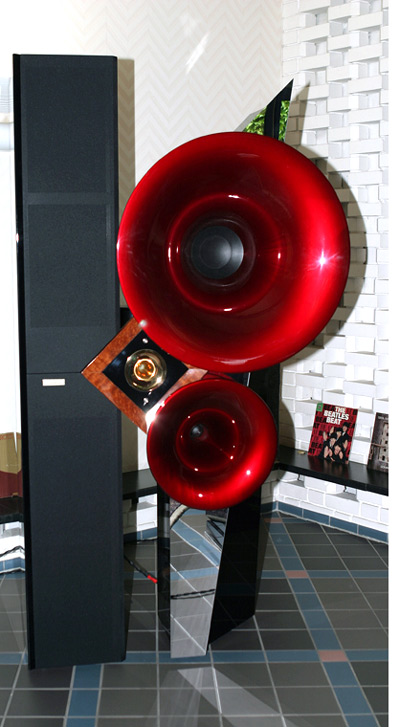
Drivers License Acapella Download
Follow above steps regardless of which emulator you have installed.
